
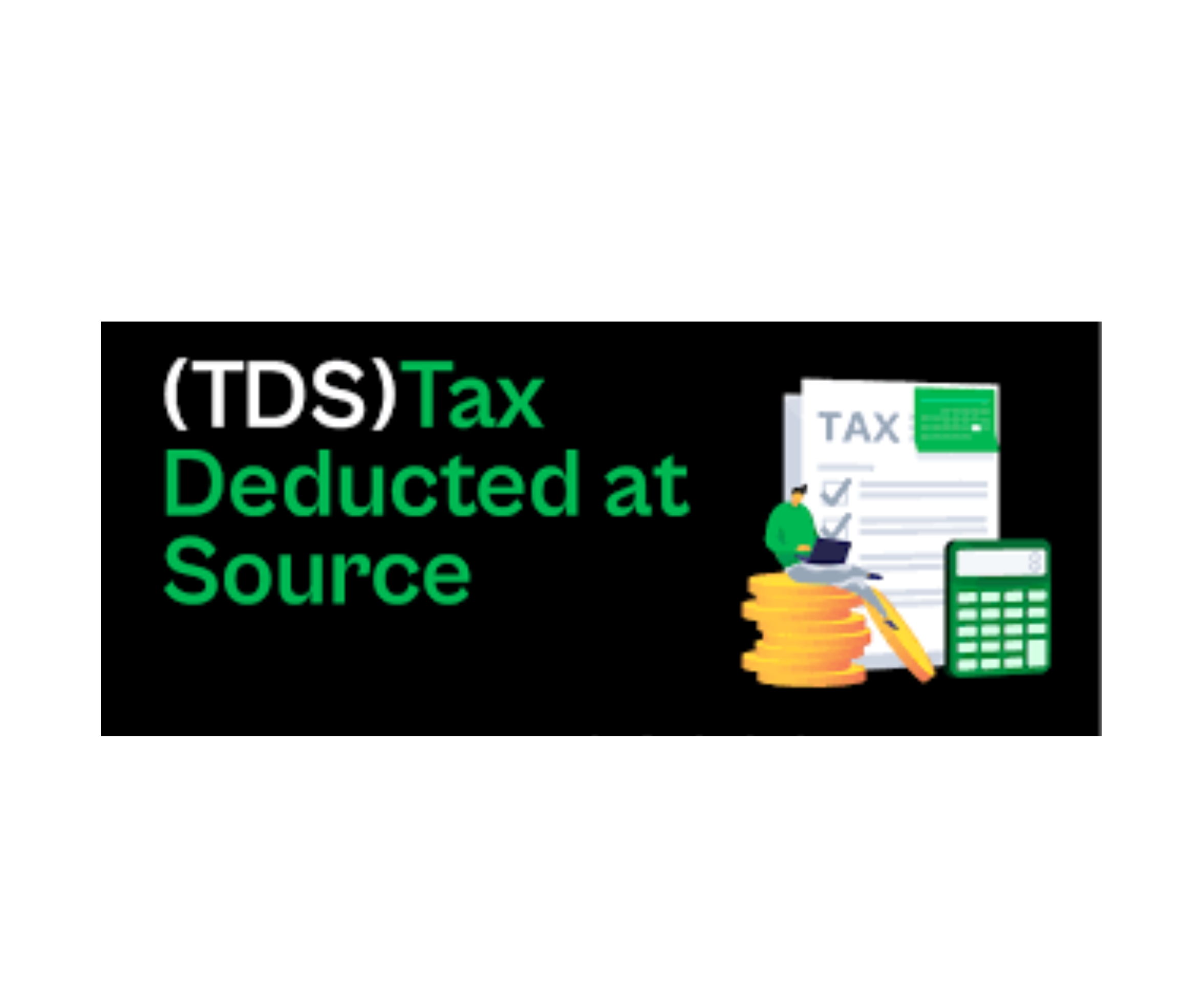
User Intent
Users searching for how to download a Consolidated TDS Compliance Report are primarily professionals such as accountants, business owners, and finance executives. They aim to obtain a step-by-step guide to accessing the report, understanding its significance, and utilizing it for tax compliance.
Introduction
Tax Deducted at Source (TDS) is a crucial part of India’s tax structure, ensuring tax collection at the source of income generation. Businesses and individuals responsible for deducting TDS must regularly comply with filing requirements. The Consolidated TDS Compliance Report helps track deductions, payments, and discrepancies.
Downloading this report from the TRACES (TDS Reconciliation Analysis and Correction Enabling System) portal requires a structured process. This guide provides a detailed step-by-step explanation to help users access and utilize the report effectively.
Definition
A Consolidated TDS Compliance Report is an aggregated statement that provides details of TDS deductions, challan payments, and compliance status. It helps deductors verify compliance levels, identify mismatches, and ensure accurate filings. This report is generated by the Income Tax Department of India and is accessible via the TRACES portal.
Application in Detail
The Consolidated TDS Compliance Report is widely used for:
- Verification of TDS Compliance – Ensures correct deduction and deposition of TDS as per government regulations.
- Identification of Errors or Discrepancies – Helps detect mismatches in deductions or payments.
- Correction of TDS Returns – Facilitates rectification of mistakes before final submission.
- Monitoring Challan Utilization – Confirms that the deducted TDS is properly deposited and linked.
- Audit and Internal Financial Checks – Essential for businesses to maintain accurate financial records.
Step-by-Step Guide to Download the Consolidated TDS Compliance Report
To successfully download the report, follow these steps:
1: Visit the TRACES Portal
Go to the official TRACES website (https://www.tdscpc.gov.in) using a secure browser.
2: Log in to Your Account
- Click on ‘Login’ at the top-right corner.
- Enter your User ID (TAN) and Password.
- Input the Captcha Code and click ‘Proceed’.
3: Navigate to Compliance Reports
- On the homepage, go to ‘Compliance’ section.
- Select ‘Consolidated TDS Compliance Report’ from the dropdown menu.
4: Request for Report Generation
- Choose the financial year, quarter, and form type (24Q, 26Q, etc.).
- Click on ‘Proceed’ and confirm the request.
- You will receive a confirmation message that your request is under process.
5: Download the Report
- After a few minutes, go to the ‘Downloads’ section.
- Click on ‘Requested Downloads’.
- Select the respective Request ID and click on ‘Download’.
- The report will be in ZIP format, which needs to be extracted.
6: Open the File and Analyze the Data
- The file will be password-protected. The password format is usually TAN number in uppercase.
- Open the file and review the compliance details to verify TDS deductions and payments.
Benefits of the Consolidated TDS Compliance Report
- Accuracy in Tax Filings – Helps ensure correct tax deductions and depositions.
- Error Detection and Rectification – Identifies mismatches and allows corrective actions.
- Regulatory Compliance – Avoids penalties for non-compliance or late filing.
- Time Efficiency – Saves time by providing a single report instead of checking multiple statements.
- Audit Readiness – Aids in smooth financial audits with clear records of TDS transactions.
Limitations of the Consolidated TDS Compliance Report
- Processing Delay – Sometimes, report generation takes longer due to server congestion.
- Limited Historical Data – The portal may not provide access to very old records.
- Complex Interpretation – Requires expertise to understand the deductions, mismatches, and compliance status.
- Portal Downtime Issues – Users may face technical issues while accessing TRACES.
Comparative Table: Consolidated TDS Compliance Report vs. Form 26AS
| Feature | Consolidated TDS Compliance Report | Form 26AS |
|---|---|---|
| Purpose | Verifies TDS compliance and payments | Provides an overview of tax deductions and income details |
| Source | Generated through TRACES | Available on TRACES and Income Tax Portal |
| Data Included | TDS deductions, challans, discrepancies | TDS, TCS, Advance Tax, Self-assessment Tax |
| Accessibility | Requires request generation | Available instantly for taxpayers |
| Usability | Used by deductors for compliance tracking | Used by taxpayers for tax filing and verification |
Conclusion
The Consolidated TDS Compliance Report is a crucial tool for tax deductors to monitor compliance, identify errors, and ensure smooth tax filing. By following the step-by-step process on the TRACES portal, users can easily access and utilize this report for their financial and regulatory needs. While the report offers significant benefits, users must also be aware of limitations such as processing delays and technical challenges. Keeping tax filings accurate and up to date helps avoid penalties and ensures seamless financial management.
FAQs
1. Who can download the Consolidated TDS Compliance Report?
Only registered deductors with a valid TAN can download this report from the TRACES portal.
2. How long does it take to generate the report?
Report generation usually takes a few minutes, but it may take longer during peak hours.
3. What should I do if my report request is rejected?
Ensure that you have correctly entered the financial year, quarter, and form type. If issues persist, contact the TRACES helpdesk.
4. Can I access old compliance reports?
Yes, but only for a limited period. Older reports may not be available for direct download.
5. What is the password to open the ZIP file?

The default password is your TAN in uppercase.
For further details access our website https://vibrantfinserv.com