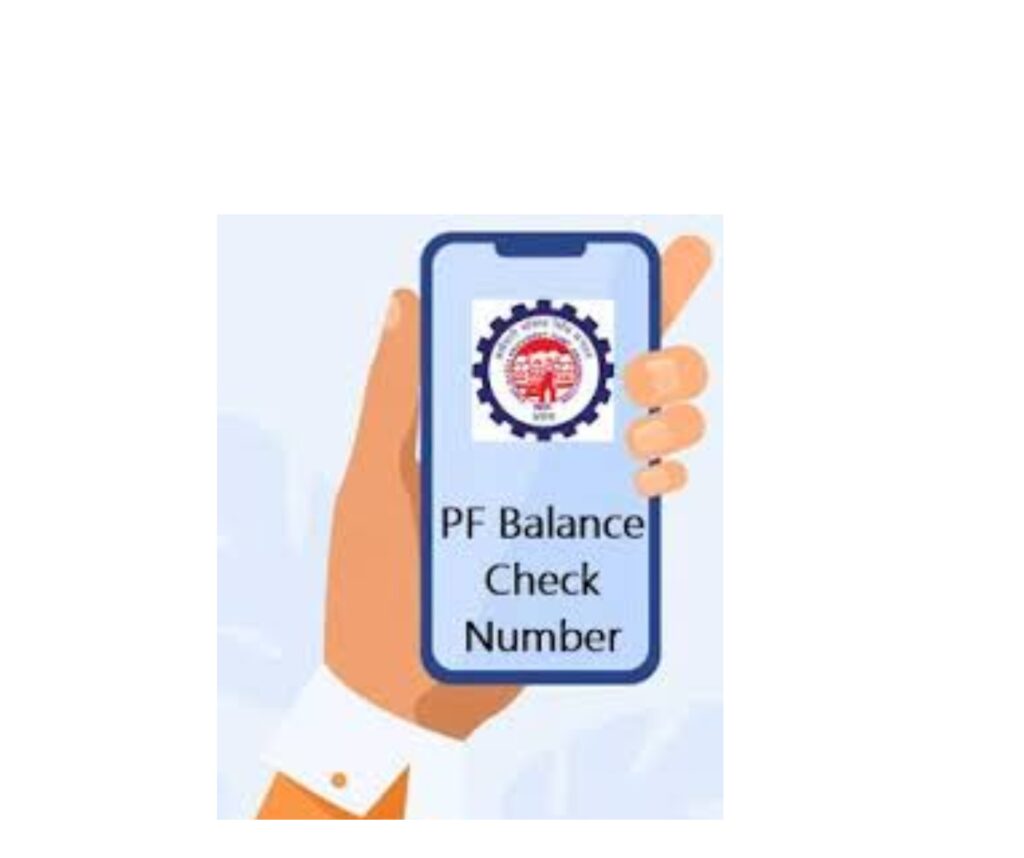PF (Provident Fund) number
PF number lookup using employer’s name: To get your PF (Provident Fund) number using your employer’s name, you can follow these steps:
Visit the EPFO website (Employees’ Provident Fund Organisation).
Click on the “For Employees” option and select “Know Your PF Balance” from the drop-down menu.
Select your state and click on the appropriate EPFO office link to visit their website.
On the EPFO website of the specific state, look for the “Establishment Search” option and click on it.
Enter your employer’s name in the search field and click on the “Search” button.
If the search result displays multiple employers with the same name, you can filter the results by entering the state and/or establishment code.
To visit: https://www.incometax.gov.in
Once you have identified your employer, you can note down your PF number.
Alternatively, you can also check your payslip or contact your employer’s HR department to obtain your PF number.
FAQs:
Whatsapp: https://wa.me/918130555124
Mail ID: operations@vibrantfinserv.com
Web Link: https://vibrantfinserv.com
FB Link: https://fb.me/vibrantfinserv
Insta Link: https://www.instagram.com/vibrantfinserv2/
Twitter: https://twitter.com/VibrantFinserv
LinkedIn: https://www.linkedin.com/in/vibrant-finserv-62566a259/
For further details access our website: https://vibrantfinserv.com