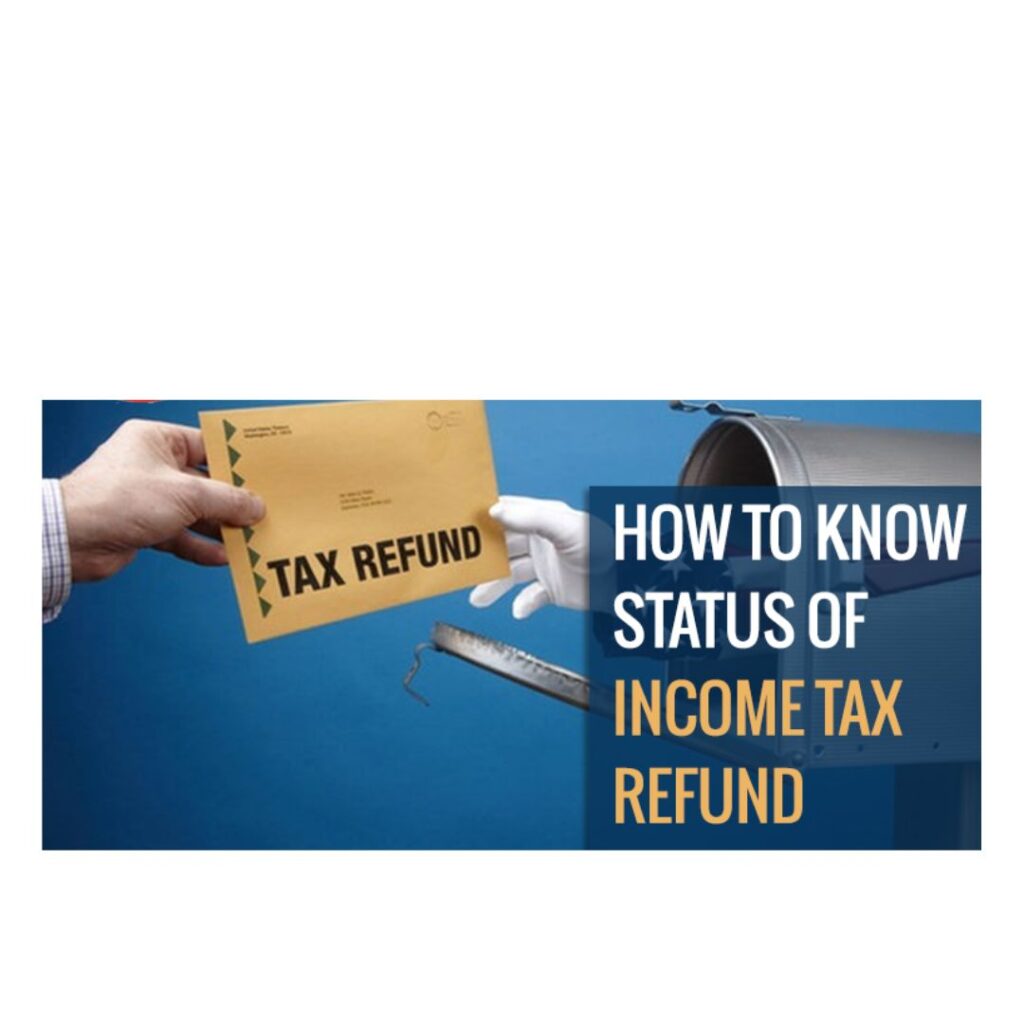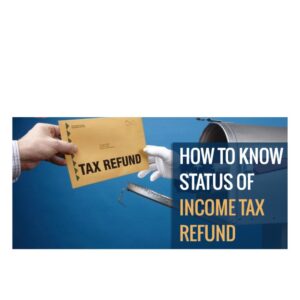
User Intent
Many taxpayers in India eagerly await their income tax refund after filing their Income Tax Return (ITR). Checking the status of your tax refund is crucial to ensure that it has been processed correctly and that there are no delays. This article provides a step-by-step guide on how to check your income tax refund status in India, highlighting the process, benefits, limitations, and a comparative analysis.
Introduction
The Indian government allows taxpayers to claim a refund if they have paid more taxes than their actual liability. This excess tax could be due to advance tax, TDS (Tax Deducted at Source), or self-assessment tax. The Income Tax Department processes refunds, and taxpayers can check their status online. But how exactly can you track your income tax refund status? Let’s explore this in detail.
Definition
The Income Tax Department reimburses an income tax refund when a taxpayer pays excess tax compared to their actual liability. The department manages the refund process and processes it through the TIN-NSDL and Income Tax e-Filing portal.
Application
Checking the status of your income tax refund in India involves two primary methods:
Method 1: Through the Income Tax e-Filing Portal
- Visit the official website – Go to https://www.incometax.gov.in.
- Log in – Use your PAN number, password, and captcha to log in.
- Navigate to ‘Refund/Demand Status’ – Click on ‘My Account’ and select ‘Refund/Demand Status’.
- Check your status – The portal will display the current status of your refund request.
Method 2: Through TIN-NSDL Portal
- Visit the NSDL website – Go to https://tin.tin.nsdl.com/oltas/refundstatuslogin.html.
- Enter details – Provide your PAN number, select the assessment year, and enter the captcha code.
- Check status – Click on ‘Submit’ to view the refund status.
The refund status could be:
- Refund Issued: The amount has been credited to your bank.
- Refund Failed: Due to incorrect bank details.
- Refund Pending: Still under processing.
Benefits
Tracking your income tax refund status offers several benefits:
- Avoid Delays: Knowing the status helps in identifying and resolving any issues in advance.
- Ensures Timely Refunds: If the refund is delayed, you can take action by contacting the Income Tax Department.
- Corrects Errors: Sometimes, refunds are delayed due to incorrect bank details. Checking the status allows you to correct such mistakes.
- Financial Planning: Knowing when you will receive your refund helps in managing your finances efficiently.
- Transparency: The online tracking system ensures that taxpayers have a clear view of their refund process.
Limitations
Despite its benefits, there are some limitations to the process:
- Bank Account Issues: Incorrect bank details can delay refunds.
- Processing Time: Refunds may take weeks or even months to process.
- Technical Glitches: Sometimes, websites face downtime or errors.
- Mismatch in Information: Any discrepancy in PAN details or income details can lead to rejection.
- Requirement of Aadhaar-PAN Link: If PAN is not linked with Aadhaar, refunds may get delayed.
Comparative Table: e-Filing Portal vs. TIN-NSDL Portal
| Feature | Income Tax e-Filing Portal | TIN-NSDL Portal |
|---|---|---|
| Accessibility | Requires login with PAN | Requires only PAN and AY |
| Data Provided | Detailed refund breakdown | Simple refund status |
| Speed | Real-time updates | Might take time to reflect |
| Correction Option | Allows correcting bank details | No correction facility |
| Usability | More detailed and interactive | Simple and direct |
Conclusion
Tracking your income tax refund status is a simple but crucial process that ensures you receive your refund on time. The Indian government has made this process seamless with online portals like the Income Tax e-Filing and TIN-NSDL websites. While both methods provide accurate information, the Income Tax e-Filing portal offers a more comprehensive view of your refund status. Ensure your bank details are updated and monitor your refund regularly to avoid unnecessary delays.
FAQs
- How long does it take for an income tax refund to be credited?
- Refunds typically take 20-45 days after ITR processing.
- Can I check my refund status without logging in?
- Yes, you can check via the TIN-NSDL portal using your PAN.
- What should I do if my refund is delayed?
- Ensure your bank details are correct and contact the Income Tax Department if needed.
- What if my refund is failed due to incorrect bank details?
- Update your details on the Income Tax e-Filing portal and request a reissue.
- Is Aadhaar mandatory for tax refunds?
- Yes, linking Aadhaar with PAN is mandatory to process refunds.
Visit the Income Tax Department’s e-filing portal at https://www.incometaxindiaefiling.gov.in/
https://tin.tin.nsdl.com/oltas/refundstatuslogin.html and entering your PAN and assessment year.
For further details access our website:https://vibrantfinserv.com/