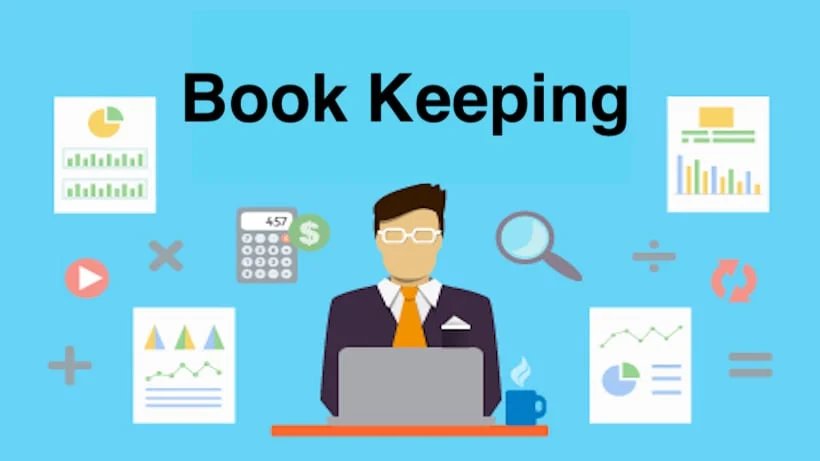Matching bank statements with bookkeeping records for computer-related transactions requires a methodical approach to guarantee precision and detect any inconsistencies.
The following is a sequential manual detailing the process:
1. Gather Documents:
Collect your bank statements for the period you want to reconcile, as well as your bookkeeping records that pertain to computer-related transactions. Make sure you have all the necessary paperwork, receipts, and records on hand.
2. Compare Transactions:
Go through each transaction listed on your bank statement and compare it with the corresponding transaction in your bookkeeping records. This includes all computer-related expenses, income, and any other relevant transactions.
3. Tick and Cross Method:
Use a “”tick and cross”” method to mark off transactions that match between your bank statement and bookkeeping records. Place a tick next to transactions that are identical on both documents.
4. Identify Discrepancies:
Highlight any transactions that appear on your bank statement but are not present in your bookkeeping records, and vice versa. These discrepancies could include errors, missing entries, or timing differences.
5. Check Dates and Amounts:
Pay close attention to transaction dates and amounts. Even a small difference can lead to confusion, so ensure that both the date and the amount match between your records and the bank statement.
6. Account for Timing:
Keep in mind that transactions might appear on your bank statement before or after they are recorded in your bookkeeping. This can happen due to processing delays, especially for online transactions.
7. Bank Fees and Charges:
Don’t forget to account for any bank fees, charges, or interest that may appear on the bank statement but are not immediately apparent in your bookkeeping records.
8. Reconcile Account Balances:
Calculate the total of all transactions listed in your bookkeeping records and compare it to the ending balance on your bank statement. There may be slight discrepancies due to outstanding checks or pending transactions, but they should be reconcilable.
9. Adjustments:
If you identify any discrepancies that cannot be immediately resolved, investigate further. It’s possible that some transactions were recorded incorrectly or missed altogether. Make the necessary adjustments in your bookkeeping records to match the bank statement.
10. Update Records:
After making the adjustments, update your bookkeeping records to reflect the accurate information. This will help ensure that your future reconciliations are more accurate.
11. Reconciliation Statement:
Create a reconciliation statement that outlines the steps you’ve taken, the discrepancies you’ve found, and the adjustments you’ve made. This can serve as documentation for auditing purposes and as a reference for future reconciliations.
12. Regular Reconciliation:
It’s a good practice to reconcile your bank statements with your bookkeeping records on a regular basis, such as monthly or quarterly. This helps catch discrepancies early and maintain accurate financial records.
By following these steps, you can effectively reconcile your bank statements with your bookkeeping records for computer-related transactions and ensure the accuracy of your financial records.
To visit: https://www.mca.gov.in/
For further details access our website: https://vibrantfinserv.com