File Income Tax Return 1
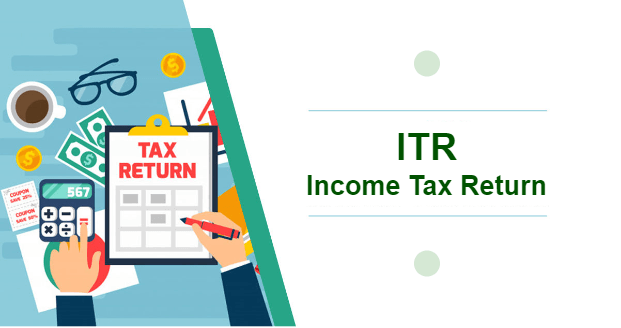
File Income Tax Return 1 online in India, you can follow these steps:
Register on the Income Tax Department’s e-filing portal:
Visit the official website of the Income Tax Department of India (https://www.incometaxindiaefiling.gov.in/) and register yourself as a new user. Please furnish the necessary information and finalize the registration procedure.
Choose the appropriate ITR form:
Select the relevant ITR form based on your income sources, residential status, and other criteria. The available forms are ITR 1, ITR 2, ITR 3, ITR 4, ITR 5, ITR 6, and ITR 7. Ensure that you select the correct form to accurately report your income.
Prepare the necessary documents:
Gather all the necessary documents such as Form 16 (if applicable), bank statements, investment details, salary slips, and other relevant financial documents.
Fill in the required information:
Enter the relevant details in the online ITR form. This includes personal information, income details, deductions, tax payments, and any other required information.
Verify the data:
Review the information entered to ensure accuracy and completeness. Cross-check the details with your supporting documents to minimize errors.
Calculate tax and submit the return:
Use the provided tools or software to calculate your tax liability and ensure that all required fields are filled correctly. Once you are satisfied with the information provided, submit the ITR electronically.
Generate and save the acknowledgment:
After successful submission, the system will generate an acknowledgment form called ITR-V. Download and save this form for future reference.
Verify the ITR-V:
To complete the filing process, you need to verify the ITR-V. There are different methods available for verification, including digital signature, Aadhaar-based OTP, or sending a signed physical copy of the ITR-V to the Centralized Processing Centre (CPC) within the specified time.
It is recommended to keep a copy of the filed ITR and all supporting documents for future reference. Additionally, if you are not familiar with the online filing process, you can seek assistance from a tax professional or a qualified Chartered Accountant.
To file Income Tax Return (ITR) 1, also known as Sahaj, which is applicable for individuals having income from salary, house property, and other sources,
you can follow these steps:
Visit the Income Tax Department’s e-filing portal:
Go to the official website of the Income Tax Department of India (https://www.incometaxindiaefiling.gov.in/) and log in to your account. If you are a first-time user, you will be required to go through the registration process and create an account.
Download the ITR 1 form:
After logging in, go to the “Downloads” section and select the appropriate assessment year. Download the ITR 1 form in Excel or Java utility format. File
Income Tax Return 1
Fill in the required details:
Open the downloaded ITR 1 form and fill in all the relevant details. Provide your personal information, such as name, address, PAN (Permanent Account Number), and Aadhaar number (if applicable). Enter the details of your income from salary, house property, and other sources, as well as deductions and exemptions claimed.
Compute the tax liability:
Use the inbuilt calculations in the ITR 1 form to compute your tax liability. The form will automatically calculate the tax payable or refundable based on the information provided. File Income Tax Return 1
Validate the form:
Validate the form to ensure that all mandatory fields are filled correctly and all the required schedules are completed.
Generate the XML file:
Once you have filled in all the details and validated the form, save the ITR 1 form as an XML file.
Submit the return online:
Go to the e-filing portal and login to your account. Select the “Filing of Income Tax Return” option and choose the assessment year and the appropriate ITR form (ITR 1). Upload the saved XML file and submit it.
Verify the ITR:
After successfully submitting the return, you need to verify it. You can choose to verify the ITR electronically using methods like Aadhaar OTP, EVC (Electronic Verification Code), or by sending a signed physical copy of ITR-V to the Centralized Processing Center (CPC).
Remember to keep a copy of the filed ITR and all supporting documents for future reference.
Note: It is advisable to consult a tax professional or a qualified Chartered Accountant if you are not familiar with the File Income Tax Return 1 filing process or have complex financial situations. File Income Tax Return 1
For more information visit this site: https://www.incometax.gov.in
For further details access our website: https://vibrantfinserv.com/

